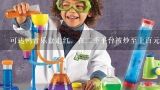如何让玩具机器人做一些简单的动作例如打球跳舞或唱歌?

Materials:
- Arduino Uno
- Servo motor
- Jumper wires
- Battery pack
Instructions:
-
Connect the servo motor to the Arduino Uno.
- Connect the servo motor to the Arduino Uno's digital pin 9.
- Connect the servo motor's ground to the Arduino Uno's ground.
-
Write the Arduino code.
#includeServo myServo; int angle = 180; // Set the initial angle of the servo to 180 degrees void setup() { myServo.attach(9); } void loop() { // Rotate the servo motor back and forth myServo.write(angle); angle += 10; delay(100); angle -= 10; } -
Upload the code to the Arduino Uno.
- Open the Arduino IDE (Integrated Development Environment).
- Select the Arduino Uno board and click "Load".
- Paste the code into the editor.
-
Test the robot.
- Connect the battery pack to the Arduino Uno.
- Turn on the robot and adjust the servo angle to 180 degrees.
- The servo should rotate back and forth continuously.
Tips:
- You can adjust the angle and speed of the servo by changing the value of
anglein the code. - You can also add other features, such as a light sensor that triggers the robot to change its color.
- For more complex actions, you can use a more advanced Arduino library.